
First we will need to find the address we want to link to. Let's say we want to link to the latest episode of Monica's new story. We locate it and click on the title. The address will now appear in the header bar of your browser. Copy it.
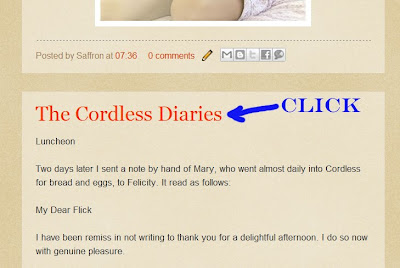
This is the address you will need:
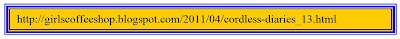
You substitute this address:http://girlscoffeeshop.blogspot.com/2011/04/cordless-diaries_13.html for the WEB ADDRESS making sure it fits between the quote marks "". In this care we will substitute the word HERE for the MESSAGE

Let's assume you want your message to read 'You really must see Monica’s new post which can be found HERE' You add your text in front of the code not forgetting to leave a space after the word 'found'
Your complete code now looks like this

You then cut and paste your code into the NEW POST box being careful to select the EDIT HTML tab
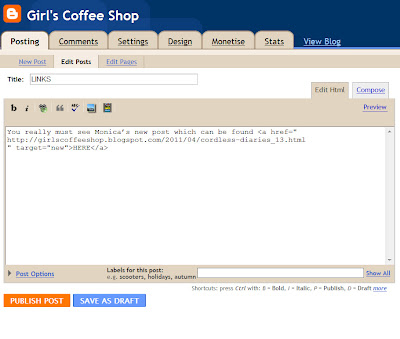
When you press PUBLIsh it will look like this:
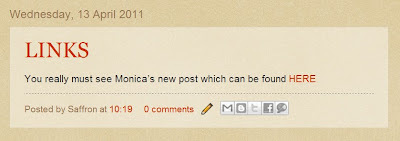

2 comments:
Just what I need for my blog thank you.
Been trying to find out how to do this for ages. Thankee kindly.
Post a Comment